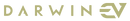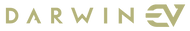How To Upload System Logs To EWatt
If your battery is not functioning correctly, you can upload the system log to EWatt for assistance.
Step 1
Step 1
Follow these steps to upload the system log:

Step 2
Step 2
Once the upload is complete, submit a support request ticket below and provide the system log upload code. The battery manufacturer can then directly access and analyze the detailed system log to identify the problem and provide a solution.

Battery Support Request Form
Please submit the following info so our support team can help.